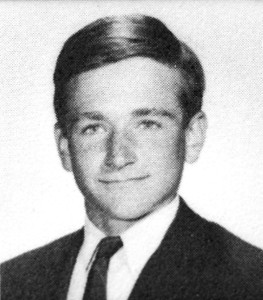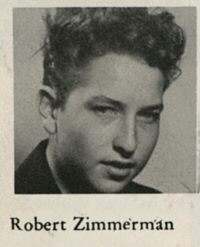Shout outs to all the Mo’ bros and Mo’ sistas!
We’re just past 2 weeks in, and ‘MOs’ are becoming prominent around the office. In keeping with tradition, NWSP will match any donations we receive, meaning that each dollar you send our way means two dollars toward this important cause.
What could be better than promoting the physical and mental health of men and boys around the world, while helping to combat stigma and discrimination?

So far, Aubrey is
leading team Mo’Tallys
with $60 raised.
Go Aubrey!




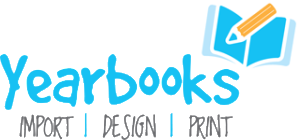

 Branding is Now Included in Publisher Renewal Fee:
Branding is Now Included in Publisher Renewal Fee: Edge Effects are Back:
Edge Effects are Back:
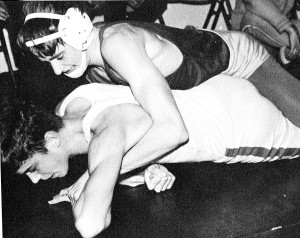
 Williams’ high school sounded a lot like the Welton Academy in “Dead Poets Society.”
Williams’ high school sounded a lot like the Welton Academy in “Dead Poets Society.”