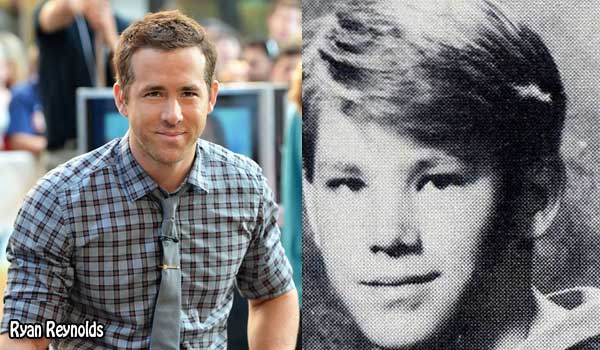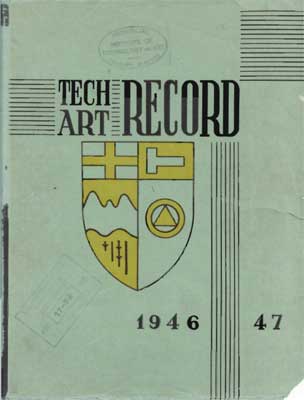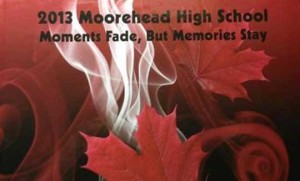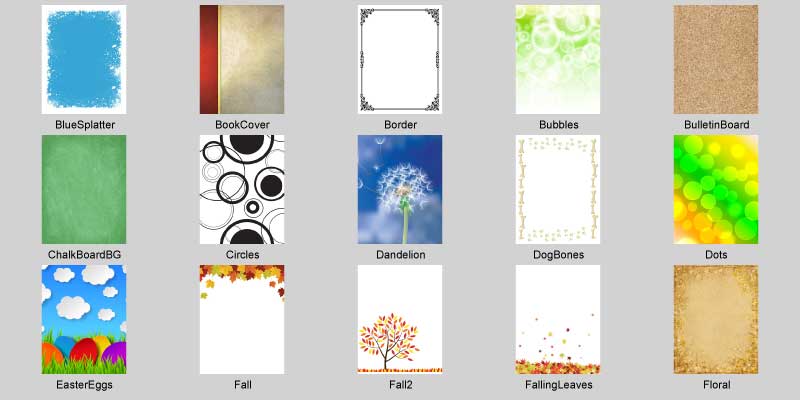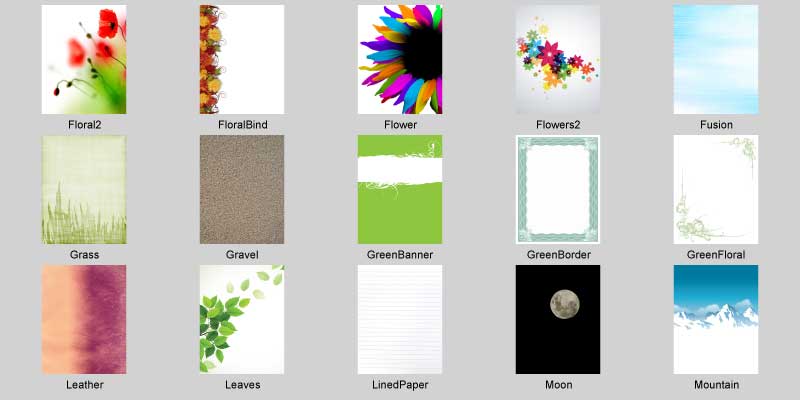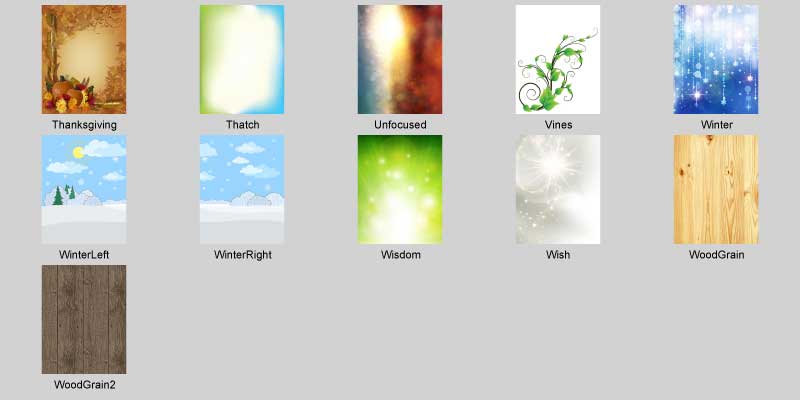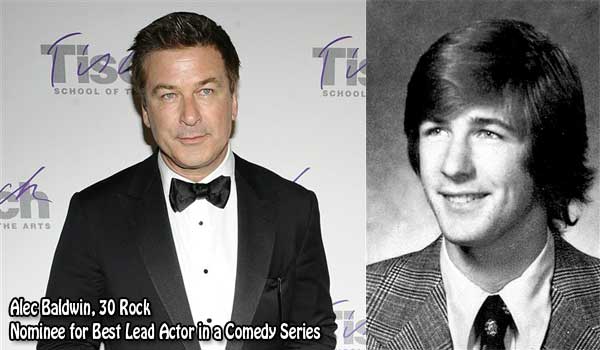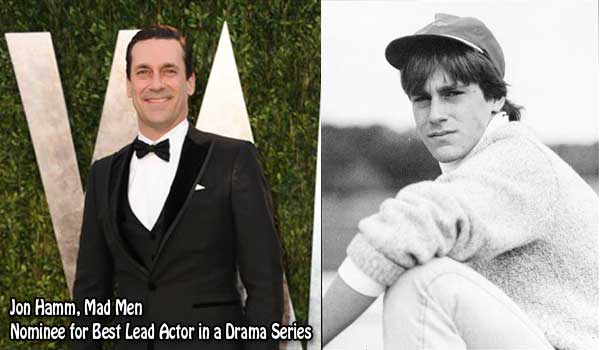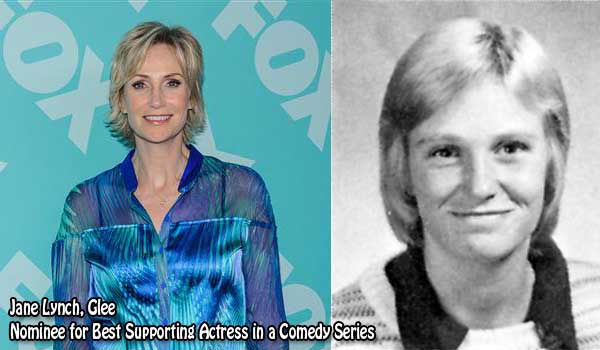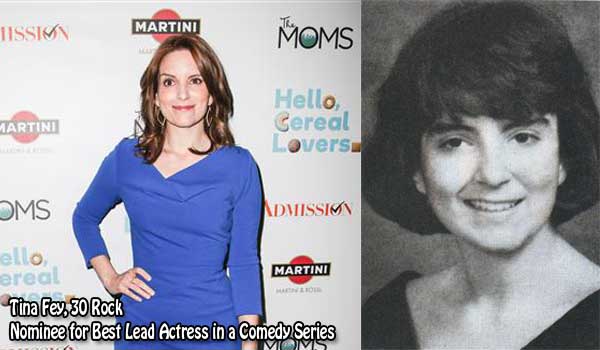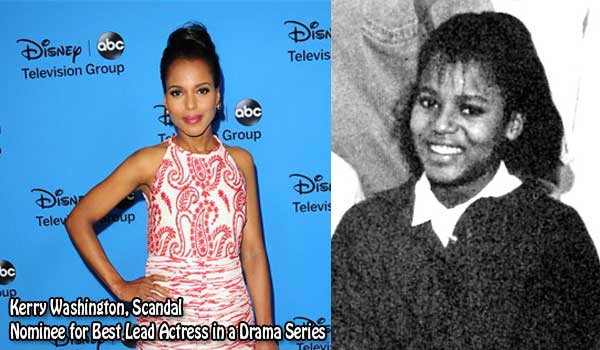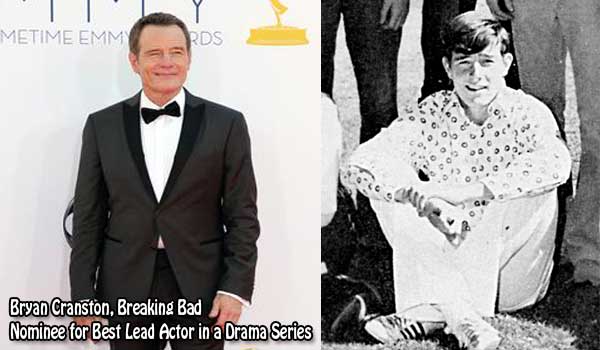Actor Ryan Reynolds is one of Canada’s most well-known young celebrities. Born in Vancouver and beginning his career on TV on programs such as “Hillside”, “Two Guys, a Girl and a Pizza Place” he made the transition to movies and has landed a handful of superhero roles including Hannibal King in Blade: Trinity, Deadpool in X-Men Origins: Wolverine, and the Green Lantern. He’s also starred or co-starred in over 25 different Hollywood films including 2013’s “R.I.P.D” with actors Jeff Bridges and Kevin Bacon. Ryan has two older brothers in Vancouver, both of whom are employed as police officers for the RCMP.
Here’s Ryan Reynold’s tenth grade Yearbook photo from the 1992 Kitsilano Secondary School Yearbook.
Check out the rest of our Celebrity Yearbook Photos.