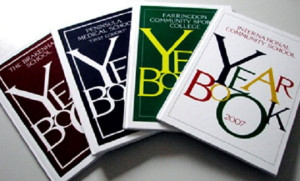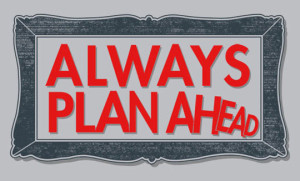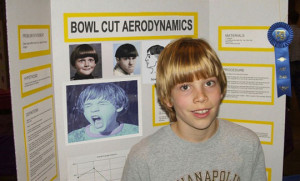Facts About Yearbooks
A yearbook is a book that is published annually and is used to highlight, record and commemorate the past year in a school. This book also reflects the lives and events of people involved with a school within a certain particular year.
Yearbooks have now become more than picture books and will often include literary works as well as art. The books have become more journalistic and include coverage which showcases everything including reporting of events to profiles of people.
The yearbook is therefore a memory book, a record book, a history book as well as a reference book. It is also believed to be a public relations tool for the school because through it, people are able to identify the school and it’s activities.
The following are tips you can use in order to make a good yearbook:
1.) The year book must have a theme
The theme of the yearbook should define the school year. You need to know what is going to be popular and interesting among the student population for that year and then use it as a theme.
2.) Stick to the theme throughout
The best way to make sure that your yearbook is professional and cohesive, it is important to make sure that the same theme is carried throughout the yearbook. Each article, section and layout must relate and uphold the theme of the yearbook.
3.) Plan ahead
Working on a yearbook can be a huge and tedious process. Make sure therefore that you know when every school event is so that the yearbook staff are there to take pictures and also experience what is going on.
4.) Have a schedule
Cataloging a full year of events for many students is a big job. You can tackle this by making goals for each week, month and if possible each day so that you remain on top of the whole process. Make sure that you meet all the goals as you have set them.
5.) Have as much material as you can
Gather as much information as possible because the more information you have, the more options you will have concerning each school function.
6.) Take as many pictures as possible
By taking as many pictures as possible, you are assured of having a handful of great pictures. Since pictures are the major part of the yearbook, it is necessary to have the best pictures that you can get. Remember also that the quality of pictures reflects on the school.
7.) Interview many students
Interviewing many students enables you to get quotes, polls as well as comments and this gives you a wide range of opinions. This is also good for the yearbook because it is supposed to be a representation of the whole student body.
8.) Recheck the yearbook
Recheck the yearbook for grammar, spelling as well as layout mistakes so that the book looks professionally done and this will eventually reflect well on the school.