We are extremely pleased to announce that we have released our newest version of Yearbooks Desktop and posted it to the web. We invite you to visit our downloads page and try it out!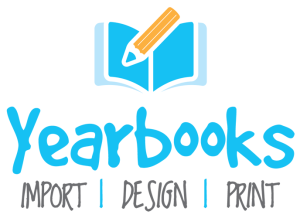
This exciting new version features a brand new work-space plug-in for the page editor, called Canvas, which actually debuted in last year’s Mac OSX edition.
Speaking of Canvas, in this new edition we have developed one page editor for both versions, so once again we have complete and true cross-compatibility (data files from the Windows edition will open perfectly in the Mac edition). As a publisher, when a customer returns their data to you for final printing – it no longer matters what edition of Yearbooks Desktop you prefer to run, the book will look precisely as it should. Along with a new work-space in the page editor, Canvas allows us to use a floating toolbar and a right click menu, and subsequently we have moved many of the most commonly used features to the new interface. The end result is quite spectacular as it gives you much more ‘real estate’ (working space) on the page editor itself.
Along with a new editor, we have completely refreshed the program’s media library. Hundreds of brand new, fresh, modern images have been added to our backgrounds and clip-art archives. These are automatically installed with the software and you can start using them immediately. Don’t fret, the old media libraries are still available and will be available for download on this website in the very near future.
Finally, our collage tool has been integrated into our template tool, to facilitate groups of images being flown into predetermined template patterns with just a few mouse clicks. The program will even automatically generate the required number of pages based on the number of images you’ve selected. This tool is a great starting point for creating page samples.
We have also created a brand new website for the 2014 season which we hope will serve your needs much better. I’ll share more details about the website over the next few weeks. For now, get downloading!

