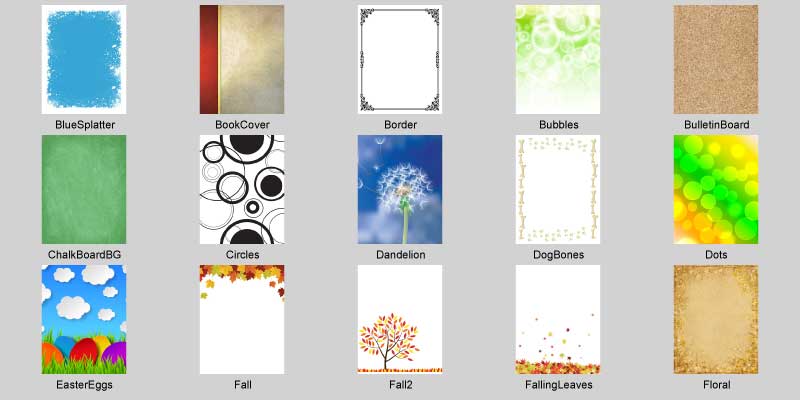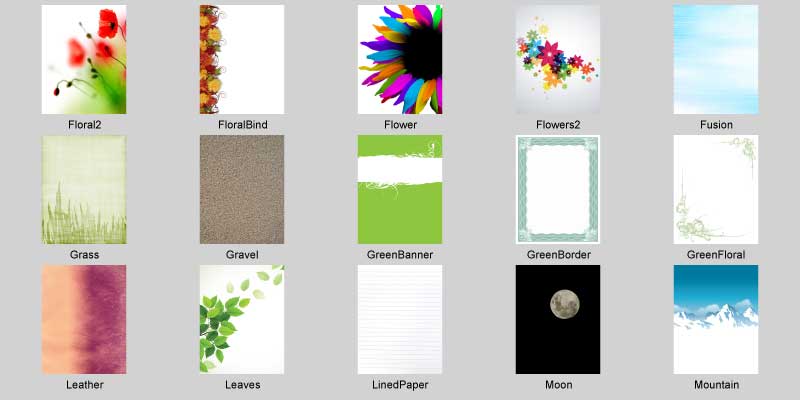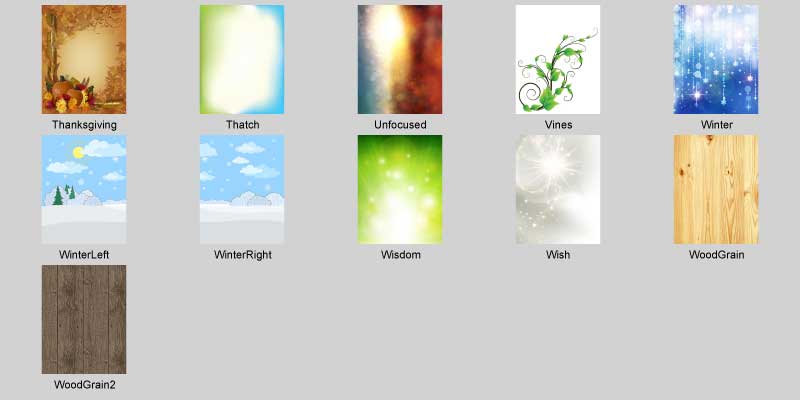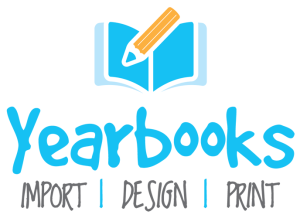One of the great new features in this year’s edition of Yearbooks is the ability to download new packages of content from this website. Every month we will be releasing new graphics that can be quickly imported into Yearbooks to add new clip-art, backgrounds, templates and cover images. All of these images are provided for free to registered users, and are completely optional. You can pick and choose the packages you wish to download and import, whether it is one package or all of them.
This month’s package contains, you guessed it, Christmas images! This package includes 16 new clipart images, as well as 20 new backgrounds! Here is a brief sample of what is included in this package. You can download the package below.
Download “Christmas Package” Christmas.ybk – Downloaded 1370 times – 13 MB
Watch this site for additional content for your Yearbook! Leave us a comment if you have any questions or suggestions on new graphics for Yearbooks.