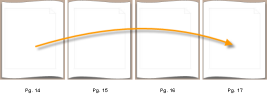Christie’s is hosting an exciting entertainment memorabilia auction this month, including rare items such as a smashed bass guitar from Nirvana’s ‘Smells Like Teen Spirit’ music video, Indiana Jones’ whip, Mick Jagger’s performance outfit, and Bob Dylan’s signed yearbook with some advice to a fellow musician.
Dylan’s 1958 yearbook features a photo of then 17-year-old Robert Zim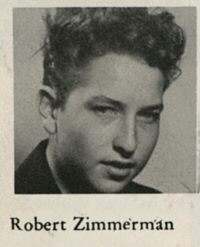 merman, with a handwritten message to a friend reading, “Dear Jerry. Well the year’s almost over now huh. Remember the ‘sessions’ down at Collier. Keep practicing the guitar and maybe someday you’ll be great. A friend, Bob Zimmerman.”
merman, with a handwritten message to a friend reading, “Dear Jerry. Well the year’s almost over now huh. Remember the ‘sessions’ down at Collier. Keep practicing the guitar and maybe someday you’ll be great. A friend, Bob Zimmerman.”
The yearbook is expected to go for up to £6,000.(approx. $10,000US).
Nirvana’s Zen-On bass guitar was purchased by Krist Novoselic at a pawn shop for a nominal fee, knowing that it would be smashed to bits in the music video. Some of the guitar pieces were saved by an extra on set, and are now expected to fetch upwards of £25,000 (approx. $40,000US).
Mick Jagger’s flashy sleeveless white velour jumpsuit with silver metal details, designed by Ossie Clark, was worn by the singer at New York City’s Madison Square Garden on his 29th birthday, and is expected to sell for between £8,000 and £12,000 (approx. $13,000-$19,000US).