Yearbooks Desktop is developed and supported by Northwestern Support Professionals Inc., of Nanaimo, BC, Canada. We are a small independent software publishing studio and are 100% proudly Canadian owned and operated. Please visit our corporate website at NWSP.ca.
Sales & Product Inquiries and to Request a Demo
Our sales team is available at your convenience to provide you and your team with a 30-minute online demo. Click here to send us a meeting request, the online form is on the right side of the Download page.
You may also send an email to support@yearbooksdesktop.com to reach our sales department, or call us directly at 1-877-661-9990.
Technical Support and Software Development Inquiries
Click here to send us a support ticket request. You may also send an email to support@yearbooksdesktop.com, or call us directly at 1-877-661-9990.
Technical Support is available between the hours of 8:00 AM PST and 3:30 PM PST, Monday to Friday (excluding Canadian holidays).
Yearbooks Product Manual and Tutorials
Our documentation for Tallys can be found online at support.yearbooksdesktop.com and is updated frequently throughout the year.
Online Training Videos
We have gone to great lengths to create many online training videos to help you through common problems and to demonstrate some of the more powerful features. Check out our YouTube channel by clicking here.
Knowledge Base and Support Forums
Solutions to many common problems can be quickly found in our knowledge base and forums. Please visit support.yearbooksdesktop.com and register a free account.
Contact us by Email or Phone
You may send an email to support@yearbooksdesktop.com to reach our sales department, or call us directly at 1-877-661-9990.
Connect with us on Social Media
Like us on Facebook and Follow us on Twitter!
Contact us by Mail or in Person
We are located at 549 Haliburton Street, Nanaimo, British Columbia, Canada, V9R 4W4.



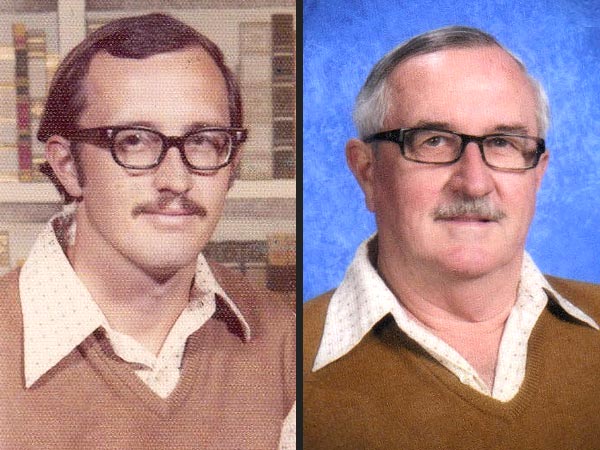
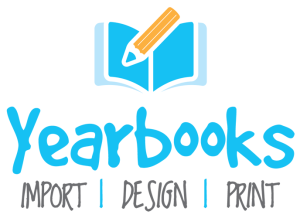







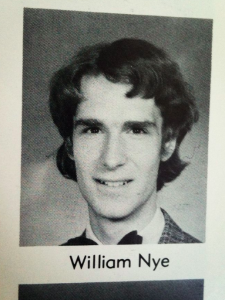
 The ability to sacrifice your needs on behalf of others is fundamental to manhood, as is honour.
The ability to sacrifice your needs on behalf of others is fundamental to manhood, as is honour. 
